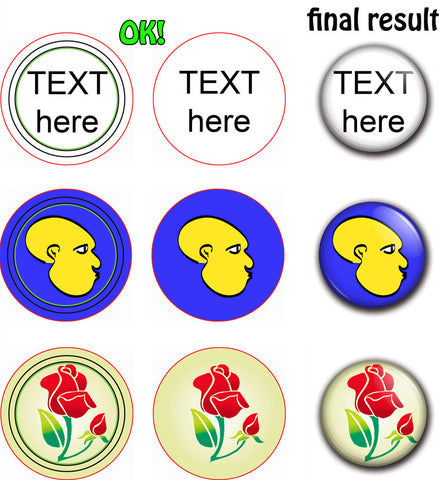Button Design Templates
Simply upload your image and we'll do the rest!
At the end of the checkout, you will be prompted to upload your file. We double check every file, so if the image resolution happens to be too low or pixelated, rest assured, we will contact you before production begins.
Specifications
For optimal results, your image should be at 300 DPI resolution.
Templates
If you wish to create a button design or place your image yourself, download one of our templates:
Button Design Templates (Right Click + Save As)
PDF / PSD Button Design Template 1 "
PDF / PSD Button Design Template 1.25 "
PDF / PSD Button Design Template 1.5 "
PDF / PSD Button Design Template 1.75 "
PDF / PSD Button Design Template 2.25 "
PDF / PSD Button Design Template 3 "
PDF / PSD Button Design Template 3.5 "
PDF / PSD Button Design Template 6 "
Template Instructions:
The LARGE red circle is the cutting line.
The area in between both circles forms the side or contour of the button.
1. Place your image in the template and adjust it so that
the visible portion fits in the small green circle AND
the background extends to the LARGE red circle.
2. Once everything is in place, mute all the guidelines except the
LARGE red circle. The only things that should remain visible are
your image and the LARGE red circle around it.
That's it, you're done!
Here are a few examples demonstrating...
|
...what to avoid  |
...and what to do
|